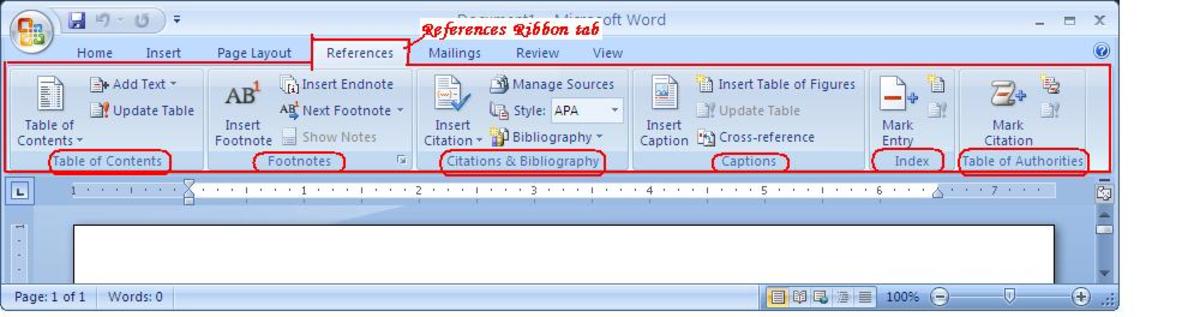The Most Realistic Aquarium Screensavers.

Welcome to the world of realistic aquarium screensavers.
There's something special about watching fish in an aquarium. Unfortunately not everyone has the time, money or place to keep one - especially if you are on the road, away from home etc.
The next best alternative is to have a virtual aquarium - a screen saver on your computer.
This lens is all about the most realistic goldfish, tropical and marine aquarium screen savers that are currently available today.
Computer animation has come a very long way and the result is that the newer fish aquarium screen savers look very life - like and very close to the real thing.
Here are the ones I have found to be the best quality in terms of appearance and fish behavior.
I give my take on Goldfish, Tropical and Marine aquariums plus there is also some helpful information about saving your computer screen from "burn in" (which is why screensavers were originally created in the first place).
Enjoy.
PS to comply with advertising requirements I need to let you know that part proceeds of the sale of any of these screensavers via the links on this site will help to support me and pay my bills. My reviews however, are honest and based on user experience so I can recommend them as being what I consider to be worth purchasing.

Criteria for selecting the best aquarium screensavers.
Computers and computer graphic capabilities have come a long way in the last few years and so have the programs that they run.
Early fish graphics were less complex and often restricted to some basic movement.
Now programmers and producers are cramming more information into their work and we are getting a effects such as light, accurate movement and textures that were originally only found in the special effects department of science fiction movies.
So when looking at the best aquarium screen savers, I was interested in several important factors (and the bar was set pretty high to begin with).
Firstly I wanted something that looked realistic or was at least reasonably close.
This meant that the fish themselves were correctly colored and detailed and so was the background.
The fish and other animals had to move and behave in a convincing way.
For me that meant fish swam properly rather than just glided across the screen.
And the plants and water effects were convincing (This included light effects from water movement, bubbles and the gentle swaying of weed from water flow).
Both had work together to create a realistic scene.
I also wanted to be able to have some customization at my fingertips - like choosing my own fish and a having a good choice.

Features and value for money.
How much should you pay for a decent screen saver?
Most of the better screen savers sell for just under the $20 US mark which I thought was reasonable considering the work put into creating an underwater environment that is reasonably convincing at first glance.
I did view some screensavers that cost as little as $5 but these were simply not up to scratch - many looking like they belonged more to an early computer game than something you would enjoy watching on your screen.
Many of these have not been updated in years, although the concepts were very good.
This is a shame since most modern computers are able to produce rich, detailed graphics without any difficulty.

The Realistic Goldfish Screensaver by Lifeglobe.
The best goldfish screensaver for Windows and Mac.
This would have to be my first choice for a goldfish screen saver for several reasons.
Being a keen Mac user I wanted something not only compatible with Mac (and Windows) but also looked great.
What really impressed me with this particular screen saver was the realistic life-like behavior of the fish themselves.
For example their ability to hover, reverse and generally act like the real thing.
The appearance was pretty good too - translucent fins, shimmering scales and convincing coloration.
The backgrounds very detailed - right down to swaying plants and even debris in the water (which you can turn on or off).
There were a few features I would have liked to see such as a bigger variety of fish and perhaps a few more tweaks to behavior, and background choices but on the whole the program is nicely put together.
Like all of the screen savers featured, Lifeglobe provides a free download to a demo version of their software so you can make sure your computer has the capability to display it.
I downloaded this onto my Mac G5 and (which is 3 years old) and it worked quite well with all the features running.

Dream Aquarium screensaver
Tropical fish that look very real.
For a freshwater Tropical Fish aquarium I trialled the Dream Aquarium.
This screen saver is somewhat different to the other programs on a number of counts. The fish appear to be more interactive in their behavior to each other and other inhabitants of the tank.
There is also a feeding setting which allows you to feed your fish.
The backgrounds appear softer and remind me a bit of something out of a special effects studio - in fact a video of the whole thing really made me look twice.
Here is a bit of history about the designer of this screen saver I grabbed from the website:
Dream Aquarium is designed and written by Alan Kapler, a ten-year veteran of computer visual effects work. He has worked on such films as Titanic, X-men, Vin Diesel's XXX, and The Day After Tomorrow, to name a few. In 2005 he was honored with an Academy Technical Achievement Award for developing a software program called "Storm", used to create memorable film moments such as the flood-water and tornadoes in "Day After Tomorrow", the water horses in "Fellowship of the Rings", the avalanche in "XXX" and the clouds and fire in "Stealth". Alan left Hollywood inspired by a new mission - to use his highly developed programming and animation skills, and his love of fish, to create the ultimate virtual aquarium.
I personally think the designer has done great job in putting this together. I downloaded a demo onto my older windows machine and it worked quite well, although my onboard video was a little less smooth than what I expected.
The site recommends you have a decent video card installed to take advantage of all the features and I could see the benefit of doing so.
Originally available for Windows, there is now a Mac version available (osx 10.6 and higher).
Update: I now run Dream Aquarium on my 2011 Macbook pro running osx 10.8 and it really shines as an excellent screensaver although I did experience a bug with the software not starting up - this was quickly solved by contacting support and changing the preferences to the graphics card.
I did also purchase an extra fish package which added more fish species to the mix.

Marine Aquarium by Lifeglobe
This Marine Aquarium screen saver is also made by the Lifeglobe company and has similar features and quality to the Goldfish program (although I prefer the goldfish and Dream aquarium over this).
You also have a wider variety of fish - twenty eight unique species of underwater life.
There is also a DVD version of this available so you can watch it on your TV.
Marine Aquarium Screen saver Demo.
This is a demo version of the Marine Aquarium (only 3 fish selected) but as you can see the quality is excellent.
Marine Aquarium 3 (beta) released with exciting new features.
Prolific Publishing, Inc. recently introduced the much-anticipated Marine Aquarium 3.0 (Beta) Screensaver. While at first glance you might not notice any difference, this tank is truly unbelievable. It is not just an update to previous versions, the entire program has been re-written from the ground up as a full 3D environment, taking advantage of the increased capabilities of modern video cards. Absolutely stunning on dual monitors.
Imagine a super realistic tropical marine fish tank, (so wide your screen has to scroll to view it) And playing in the background is your favorite song. This is "Scuba Diving without getting wet".
This dramatic new tank is so huge you can fill it with 30 fish. And for the first time ever, you can upload your music files to play in the background.

System requirements for animated screensavers.
Does your computer have the capabilities to run these screensavers?
Most modern computers (ie 2-3 years old or less) have the ability to run these screensavers.
But here are some guidelines. I grabbed from one of the sites:
For Windows:
# Windows 95, 98, 98SE, ME, 2000, or XP (Home or Professional).
# A Pentium-class CPU (200 MHz or faster).
# 64 MB of system RAM. 128 MB system RAM for Windows XP.
# A DirectX 7 compatible, 3D Accelerator Video Card with 32 MB or more of on-board RAM.
# 3 MB of free Hard Disk Space.
# DirectX 7 or better installed on your computer.
# The latest drivers for your video card. These are best found at the video card manufacturers site. The Windows update feature is not sufficient for this task.
For the Mac:
OSX 10.4
G4 600MHz processor and open GL video card with 32 Mb of Ram.
Obviously the better specifications you have, the smoother the screensaver will run. ;)

Screen Savers & Burn-in.
1. What is burn-in?
Burn-in is a generic term for a ghost-like image that appears on a monitor or television after displaying an image that does not change for a long period of time. Burn-in is also called ghosting or image persistence. While the exact cause is different for different types of monitors, the result is the same, a light or dark area of the screen where the non-moving image was displayed. Due to better technology, energy saver options, and screen savers, burn-in is much less of a problem than in the past. However, any program, even a screen saver, can cause burn-in if left running long enough.
2. Screen savers
Screen savers were originally designed to help avoid the effects of burn-in by automatically changing the images on the screen when the computer was not in use (thus "saving" the screen from burn-in). They are usually set up to launch automatically by the computers operating system, waiting a specified amount of time after the last keystroke or the last mouse movement made by a user. The screen saver then blanks the screen, or more commonly produces animation effects, thus avoiding any "fixed" images.
Modern monitors are much less susceptible to burn-in than older models due to better technology and energy saver options . For these reasons, screen savers today are primarily decorative or for entertainment, and usually feature moving images or patterns and sometimes sound effects.
How can I prevent burn-in?
Most computers have several layers of protection against burn-in:
Better technology:
Advancements in monitor hardware and software mean that today's monitors are less likely to burn-in.
Energy saver options:
To save electricity, monitors will switch to an energy saving mode after a period of time, either reducing the brightness of the display or turning off the display entirely.
Screen savers:
Finally, there are an incredible number of screen savers that display moving images to reduce the persistence of a single image on the screen helping to avoid burn-in.
However, even with these advancements and options, in rare cases, burn-in can still occur. To prevent burn-in, try the following:
* Different monitors have different needs when it comes to burn-in. You should check the users manual for specific information, or even contact the manufacturer, just to be sure what steps you can take for your specific monitor.
* Set the energy saver options to turn off your monitor when not in use for a long period of time.
CRT
Unfortunately, once burn-in occurs on a CRT monitor, there is no fix as the actual process that produces the image has been damaged.
LCD & Plasma monitors
The approach to fixing burn-in on plasma and LCD monitors is the same: Display a white screen on the display for a length of time equal to the image that burned-in.